If you’re a mom who’s ever Googled “coding language for kids” or “how to get my child into coding,” you’re not alone. Between Scratch, Python, JavaScript, and even robotics platforms like Arduino or Micro:bit, it can feel like you’re staring at a digital alphabet soup. So, how do you know which coding language is right for your child?
As a coding and robotics trainer who’s taught hundreds of kids aged 7 to 18, I’ve seen firsthand how the right tool can unlock a child’s confidence and creativity. In this guide, I’ll walk you through the most popular coding languages for kids—and help you match the right one to your child’s age, personality, and interests.
Why Coding Isn’t Just for Future Programmers
Let’s be real: not every child who learns to code will become a software engineer. But coding teaches so much more than tech. It builds problem-solving skills, resilience, teamwork, and even creativity.
One of my shyest students once used Scratch to make a game about her pet cat. She lit up when her classmates played it—and asked for more! That one moment sparked months of self-initiated learning. If your child is shy, discover how coding can help your child communicate better here
Now let’s explore your options.
How to Pick the Perfect Coding Language for Kids (And Avoid Common Parent Mistakes!)
- Scratch
- Blockly
- EV3 Classroom
- Micro:bit
- Arduino
- Python
- Javascript
- Lua for Roblox
- Swift & Flutter
- Unity & C++
Coding with Visual Blocks – Perfect for Beginners
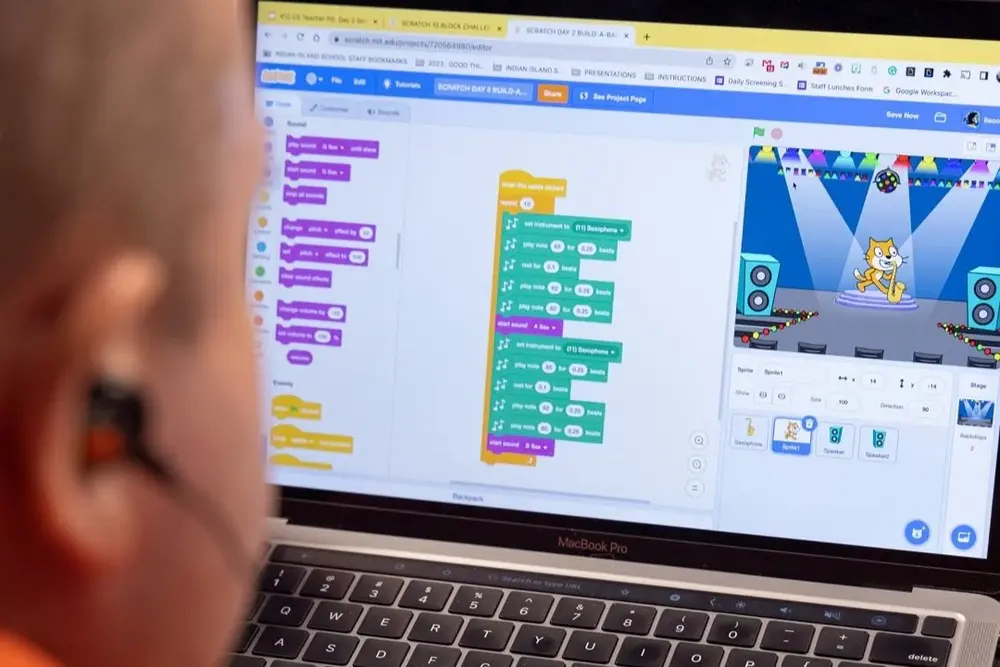
Scratch (Ages 7–12)
Scratch is like Lego for coding. Kids drag and snap together colorful blocks to create animations, stories, and games. It’s super visual, error-proof (no typing!), and designed for absolute beginners.
Why kids love it:
- Instant results
- Easy to understand
- A huge online community with shared projects
Why parents love it:
- No installations (runs in browser)
- Teaches logic and sequencing
- Encourages storytelling and creativity
Want to make coding more playful? Check out 12 Coding Games That Will Make Learning Fun and Easy for Your Kids!

Blockly (Ages 8–13)
Blockly is Google’s block-based coding platform and is used in many robotics kits (including some Micro:bit and Arduino platforms). It’s a great next step after Scratch.
Where you’ll find Blockly:
- Code.org activities
- LEGO SPIKE Prime
- Some Arduino simulators
It’s great for kids who like building things that move or beep.
Coding with Robots – Learn by Doing
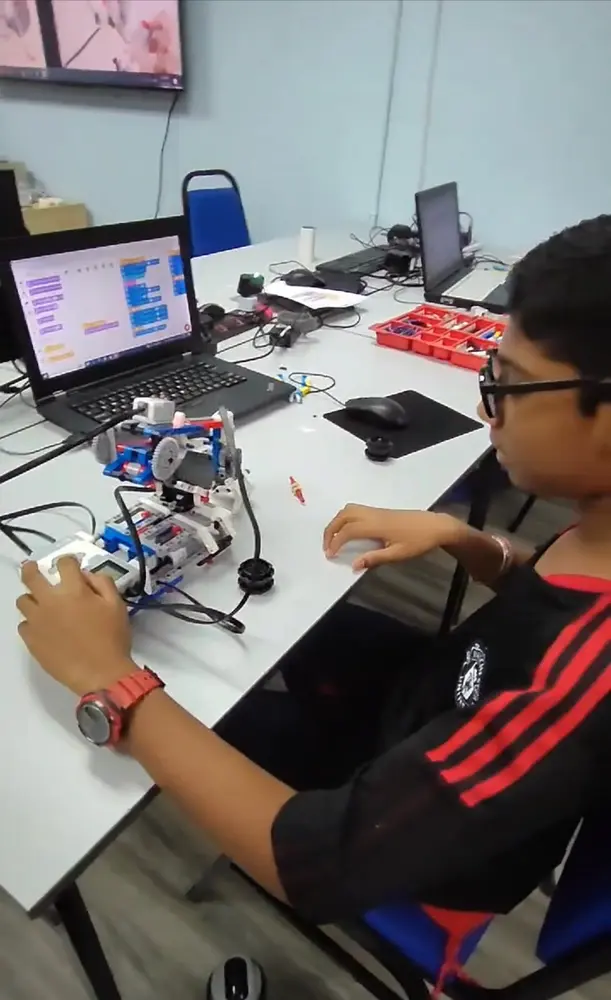
EV3 Classroom (Ages 7–14)
If your child is into LEGO and tech, LEGO Mindstorms EV3 with EV3 Classroom (a block-based coding language for kids) is a perfect match. Kids use the visual interface to program physical robots to complete tasks.
Bonus: It feels like play, but they’re learning logic, engineering, and collaboration.
One student named Jason created a robot that could sort candies by color. His little brother loved it, and Jason became the “tech hero” of the house.
For kids who enjoy challenges, you might also be interested in 8 Surprising Benefits of Coding Competitions for Kids.
Coding with Hardware – Enter Arduino and Micro:bit
While Scratch and Python are fantastic for screen-based learning, Arduino and Micro:bit take things up a notch — they let your child see their code come to life in the real world. Think flashing lights, sensors, buzzers, and even mini robots.

Micro:bit – Great for Beginners (Ages 9–13)
The BBC Micro:bit is a tiny, beginner-friendly computer that fits in your hand. Kids can code it using MakeCode (block-based) or Python, and it’s fantastic for introducing physical computing.
With Micro:bit, your child can:
- Make a step counter
- Design a rock-paper-scissors game
- Send messages between two Micro:bits using radio signals
One of my students once created a Micro:bit “love detector” that lit up when she held hands with her bestie. It wasn’t exactly accurate, but they laughed for a full hour.
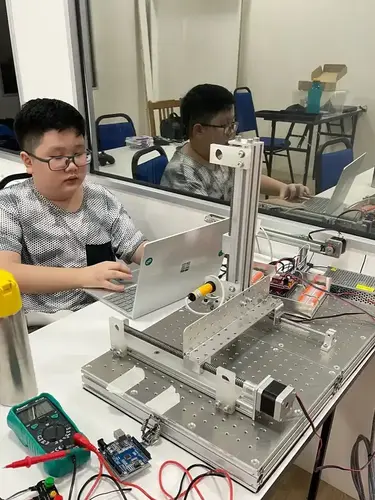
Arduino – For Tinkerers and Teens (Ages 12+)
Arduino is a bit more advanced and perfect for kids who love building gadgets, robots, or anything that moves. It’s often coded with C++, though block-based platforms like ArduBlock or Tinkercad Circuits make it more accessible.
With Arduino, kids can:
- Build line-following robots
- Make automated plant watering systems
- Create smart alarms or door sensors
I once guided a 13-year-old who turned a cardboard box into a fingerprint-lock safe using Arduino and a cheap sensor. He stored his candy stash in it. Priorities, right?
Text-Based Coding – For Tweens and Teens Ready for More

Python (Ages 11+)
Python is simple to read and widely used in real-world tech like AI, automation, and websites. It’s also one of the most recommended coding languages for kids ready for text-based programming.
Why it’s great for kids:
- Clean syntax (less confusing than Java or C++)
- Tons of tutorials
- Real-world applications
One of my 12-year-olds used Python and Pygame to build a game about a flying durian. It was weird, hilarious, and totally original.
If you’re curious about coding and problem-solving, How Coding Can Enhance Problem-Solving Skills in Kids is a great read.
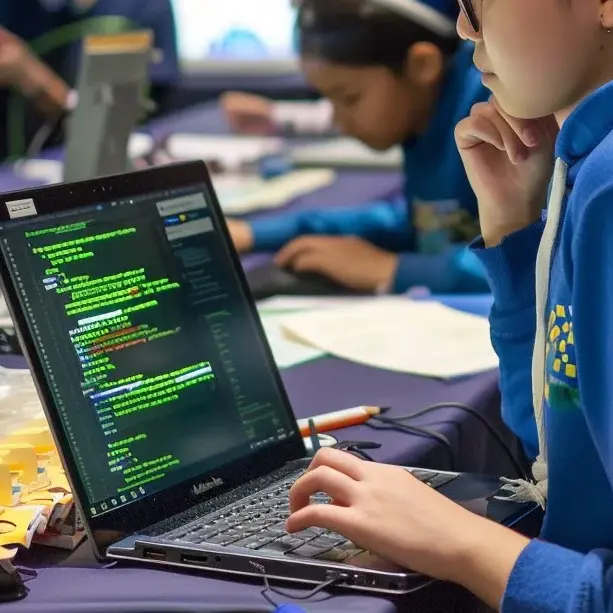
JavaScript (Ages 13+)
JavaScript is the language of the web. If your teen wants to build websites or browser games, this is the way to go.
It’s a bit trickier than Python but super powerful and versatile.
A 15-year-old student once surprised her mom with a birthday website that had pictures, music, and a dancing cupcake. It was made entirely in JavaScript.

Lua for Roblox (Ages 10–15)
If your child is obsessed with Roblox, they’ll love Lua, the coding language used to create games on the Roblox Studio platform.
Bonus: They can publish their games and even earn money.

Swift and Flutter (Ages 13–16)
- Swift is for iOS apps (only works with Apple computers)
- Flutter (Dart) lets kids build apps for Android and iOS with one codebase
Great choices if your child is interested in mobile app development!

Unity and C++ (Ages 14+)
If your child dreams of making 3D games like those on PlayStation or PC, Unity combined with C# or C++ is the gold standard.
- Unity: Popular game engine for creating immersive 2D and 3D games.
- C++: A powerful programming language used in high-performance games, robotics, and systems programming.
These are best for teens who are already comfortable with coding basics and want to dive deep into professional game development or advanced robotics.
I had a student who recreated a mini version of his favorite racing game using Unity—and his dad proudly bragged about it on every family WhatsApp group.
📊 Updated Comparison Chart of Coding Languages for Kids
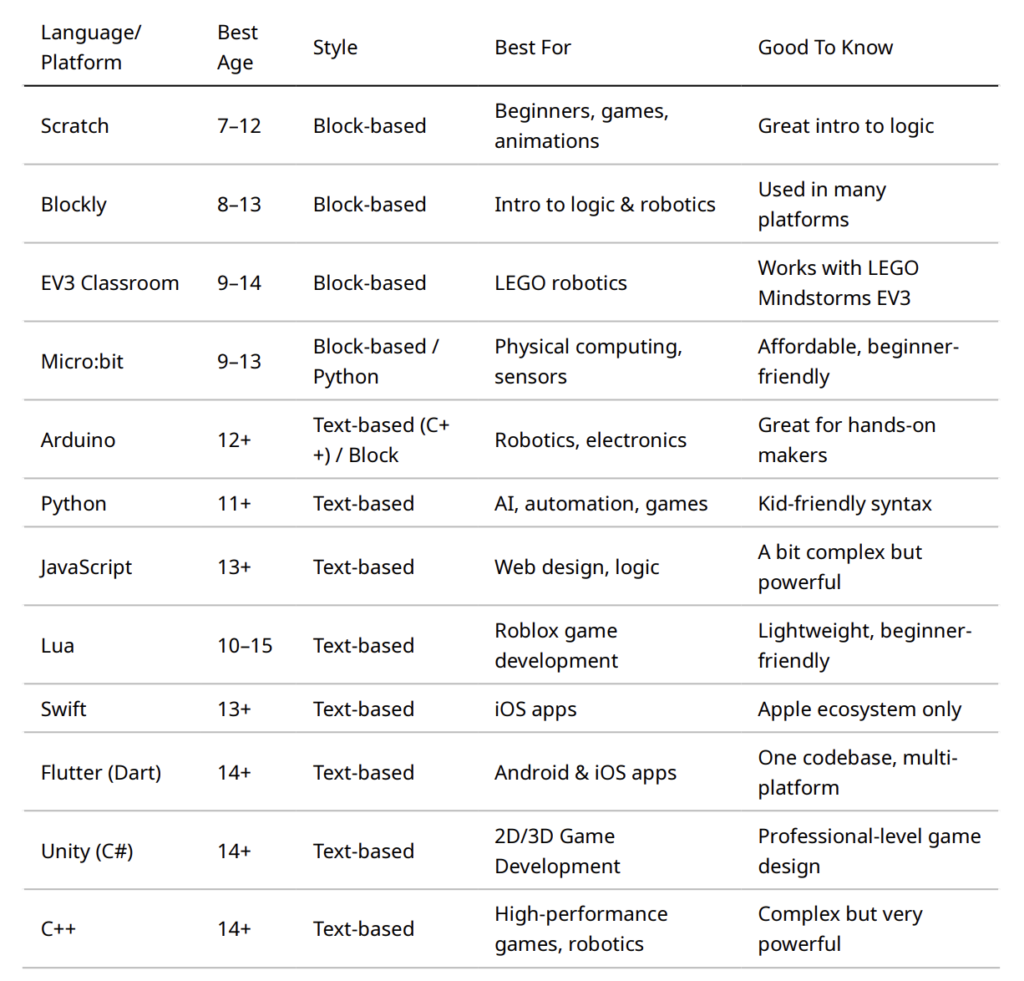
Final Thoughts: Follow Their Curiosity
Here’s the thing: you don’t have to pick the “perfect” coding language for kids from day one. Start with what excites your child. Do they love building things? Start with Micro:bit or LEGO EV3. Into games? Try Scratch, Lua with Roblox Studio, or Unity. Curious about AI? Python is your best friend.
I’ve had students who bounced from Scratch to Python to Arduino before they found their “thing.” Every stop along the way taught them something new—and helped them grow.
And the best part? You’re not alone in this. There are tons of beginner-friendly classes (like the ones we offer) designed to guide your child step-by-step.
If you’re setting up a home space for coding, don’t miss 8 Tips for Setting Up A Productive Learning Space for Kids at Home.
So take a deep breath, mama. You’re doing amazing. Just help your child take that first step—and watch them shine.
P.S. If you’re not sure where to start, send me a message or drop by our center. I’d love to help you pick the perfect coding language for kids based on your child’s interest!
Its like you read my mind You appear to know so much about this like you wrote the book in it or something I think that you can do with a few pics to drive the message home a little bit but instead of that this is excellent blog A fantastic read Ill certainly be back
Your blog is a breath of fresh air in the crowded online space. I appreciate the unique perspective you bring to every topic you cover. Keep up the fantastic work!
Wonderful web site Lots of useful info here Im sending it to a few friends ans additionally sharing in delicious And obviously thanks to your effort
Your blog is a beacon of light in the often murky waters of online content. Your thoughtful analysis and insightful commentary never fail to leave a lasting impression. Keep up the amazing work!
What i do not realize is in fact how you are no longer actually much more wellfavored than you might be right now Youre very intelligent You recognize thus considerably in relation to this topic made me in my view believe it from numerous numerous angles Its like men and women are not fascinated until it is one thing to do with Lady gaga Your own stuffs excellent All the time handle it up
Simply wish to say your article is as amazing The clearness in your post is just nice and i could assume youre an expert on this subject Well with your permission let me to grab your feed to keep updated with forthcoming post Thanks a million and please carry on the gratifying work
Your writing has a way of resonating with me on a deep level. I appreciate the honesty and authenticity you bring to every post. Thank you for sharing your journey with us.