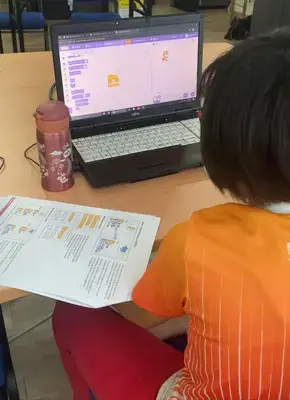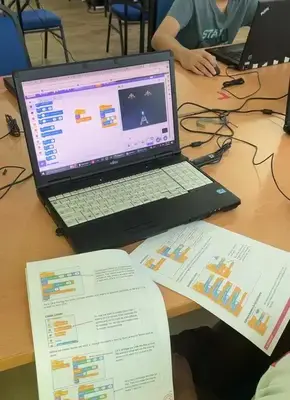App Development Programming
App Coding for kids: Turn Your Child's Imagination into Real Apps
Empower your child to go from app user to app creator! Our engaging coding classes teach real-world skills, sparking creativity and innovation for the future.
7+
years old
90
Minutes / Week
2
Academic Year at least to complete
8
children up to in groups
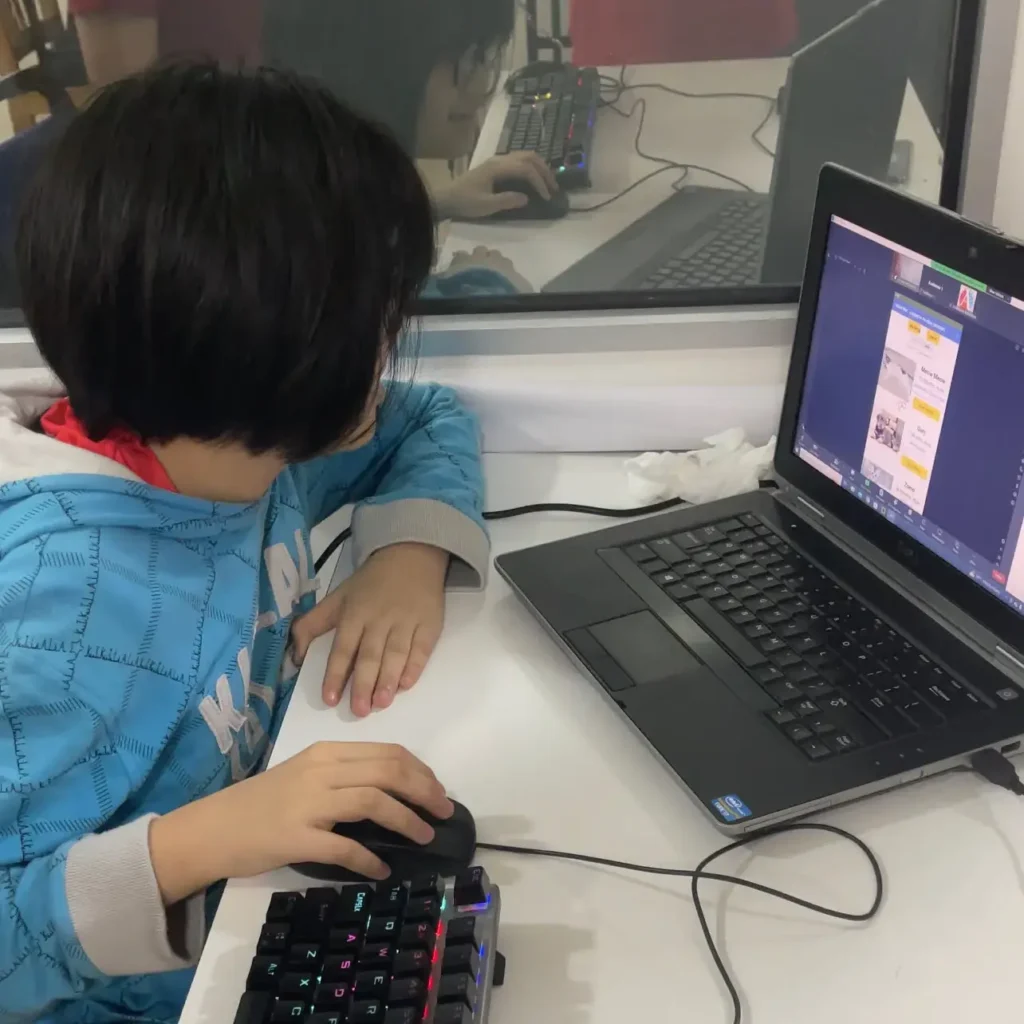




- Develops imagination
- Enhance persistency
- Raise problem-solving skill
- Confidence
- Encourage creativity
- Enhance computational skills
- Foster teamwork
- Boost math skills
- Enrich communication
- Improve concentration
- Prepare for industry 4.0
- Improve logical thinking skills
What will your child learn in this course
- Create interactive applications and interesting game
- Create applications to build 2D / 3D Shapes & Patterns through Programming
- Create Animations & Stories using simple programming concepts
- Explore app testing, debugging, and optimization
- Manage data and user input effectively
- Design and develop mobile apps for Android and iOS
- Learn key programming concepts such as loops, variables, and functions
- Create customised code blocks to ease the task according to different function
- Understand how an app works behind the scene
- Create real desktop applications with windows, buttons, and forms
- Practice debugging and problem-solving in a real-world context
Course Outline
Scratch
(7-11 years old)

- Stage 1: Sprite movement and animation programming to create your animation story.
- Stage 2: Sprite with keyboard control and conditional programming, make mini games.
- Stage 3: Using operator and math equation with logic operation, game menu setup.
- Stage 4: Final game project - create own game.
Python Basic
(12-13 years old)

- Stage 1: Solid understanding of Python basics.
- Stage 2: Working with loops, functions, and basic data structures.
- Stage 3: Delving into object-oriented programming (OOP): classes, objects, and methods.
- Stage 4: Creating a graphical user interface (GUI) application or a basic data analysis project.
Pyside
(14-15 years old)

- Stage 1: Create basic GUI applications with simple layouts and interactions.
- Stage 2: Design and implement more complex applications with better user experience.
- Stage 3: Develop full-fledged desktop applications with custom interfaces and data integration.
- Stage 4: Build a ready for real-world use desktop application.
Flutter
(15-18 years old)

- Stage 1: Create basic mobile apps with simple UI and navigation using Flutter.
- Stage 2: Design and develop more interactive and visually appealing apps with proper state management.
- Stage 3: Build sophisticated mobile applications with dynamic data and optimized performance.
- Stage 4: Develop professional-grade mobile applications for both Android and iOS platforms.
Requirements
- No prior knowledge / experience is required
- No PC is required as we provided PC (You are welcome to bring your own for download)
- Tablet / Laptop (Apple, Microsoft, Android)
- Stable WIFI / internet connection
Description
We understand the balance between finding engaging activities for your child that also help them learn something meaningful. That’s why we love teaching app development to kids—it’s fun, challenging, and incredibly rewarding. Whether your child is just starting out with Scratch or ready to dive into more advanced coding with Python and Flutter, our app development program can turn their screen time into a hands-on learning experience that prepares them for the future.
Why App Development?
Kids today are surrounded by apps. They’re not just using messaging apps or playing games—they’re growing up in a world driven by technology. But instead of just consuming technology, what if your child could learn to create it? That’s exactly what our app development courses are all about.
Scratch – The First Step in Coding
We start with Scratch, a visual programming language that’s perfect for beginners. Scratch uses drag-and-drop blocks, making coding accessible for kids without overwhelming them. It teaches core programming concepts like loops, variables, and conditionals while letting kids create interactive stories, games, and animations.
In this course, your child will:
- Build their own interactive games and animations.
- Develop problem-solving and logical thinking skills.
- Share their projects with friends and family (and even online!).
Python Basics – A Real Coding Language
After Scratch, we move on to Python, which is an excellent transition into text-based programming. Python is known for being simple and intuitive, making it a great first coding language. Kids start with easy projects like creating a calculator or text-based games, which build the foundation for more complex projects later.
In the Python basics course, your child will:
- Learn to write and understand basic code.
- Create fun programs like quizzes and simple games.
- Build a solid foundation for future programming languages.
PySide – Making Real Apps with Python
In the PySide course, your child will move beyond simple coding into creating graphical user interfaces (GUIs). This is where they start building apps that look and feel like the ones they use every day. PySide lets students create real, functioning applications with buttons, windows, and forms, similar to what you see on your phone or computer.
In this course, your child will:
- Create apps with graphical user interfaces.
- Learn how to manage data and user input.
- Develop problem-solving and debugging skills.
Flutter – Taking App Development to the Next Level
Finally, we move on to Flutter, which is a powerful tool for building mobile apps. Flutter allows students to create apps that work on both Android and iOS, giving them real-world skills and the ability to launch their creations on actual devices. This is where your child can bring their app ideas to life!
In the Flutter course, your child will:
- Learn how to design and develop mobile apps.
- Create apps that work on both Android and iOS.
- Explore app publishing and testing.
Why This Course is Perfect for Your Child
Our app development program isn’t just about coding. It’s about fostering creativity, building confidence, and teaching real-world skills that your child will carry with them into the future. From learning the basics in Scratch to creating professional-quality apps in Flutter, your child will be equipped with tools that go beyond just tech skills—they’ll gain problem-solving abilities, logical thinking, and a sense of achievement as they see their ideas come to life.
So, let’s turn your child’s love for technology into a creative and educational journey. Whether they’re just starting out or ready for advanced app development, this course will guide them through the process of building apps they can use in their daily life. It’s a fun, hands-on way to prepare them for a tech-driven future!